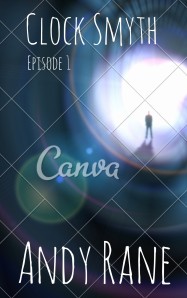But maybe don’t have the skill set to work in InDesign or Illustrator? And don’t have the funds to have a pro do it for you? Check out Canva. This handy online tool lets you build covers (and other visuals such as social media headers and infographics) using clipart that may be free. While the better looking images aren’t free, the $1 surcharge to use them is what I would call very reasonable. This may be especially useful if you’re planning on doing a series of shorts, where the cost for multiple covers, that may be very similar in nature, would exceed returns. Mind you, there are limitations on republishing stock photos, so be sure to read the fine print. This is standard with any book cover designers who use stock footage. Essentially, they can only have the rights for up to a certain number of reproductions. In this case, if I’m not mistaken, the one-time use clause only allows for 2000 print versions, but if you’re only planning on making an ebook, then you might be ok; that number is a bit higher (480,000). Below you can see a watermarked example of something I created. Shhh… it’s for my super secret alter ego. That’s a joke. It’s the worst-kept secret ever. Anyway, this took me about an hour to slap together and the majority of that time was spent looking for the background image (the watermark would be gone if I purchased this image. Seems like a handy little tool. Let me know if you check it out and feel free to post a link to your results in the comments below.
- Comment
- Reblog
-
Subscribe
Subscribed
Already have a WordPress.com account? Log in now.